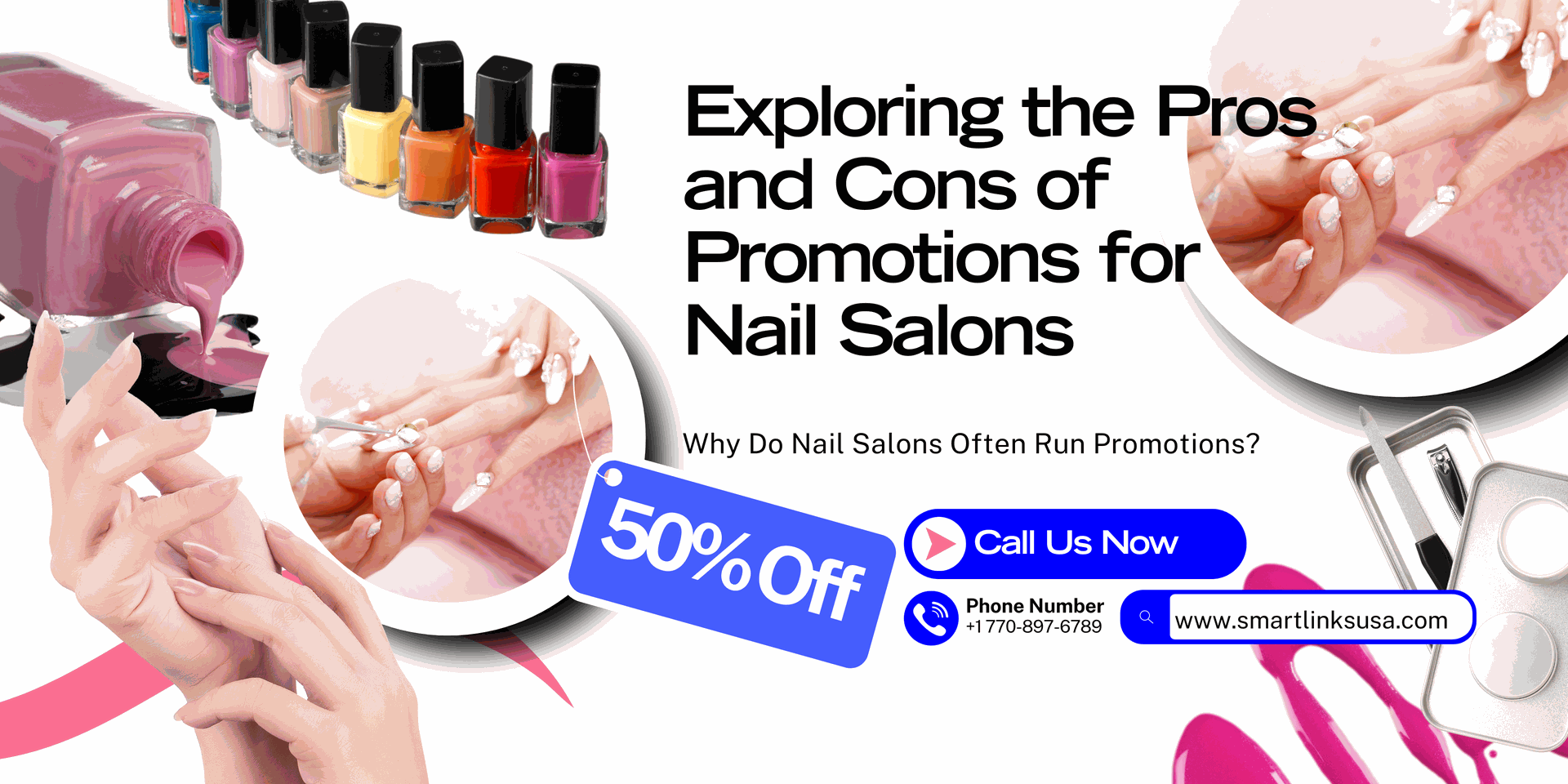Starting a cafe business comes with many challenges, including capital, staffing, location, and especially operations. Managing various aspects like inventory, employees, revenue, and customers simultaneously can be overwhelming and requires meticulous attention and experience.
However, with the advancement of technology, the introduction of coffee shop management software has significantly eased the management process. These smart and convenient tools help cafe owners optimize workflows, save time, and improve business efficiency.
In this article, Smartlink will provide a quick review of the top 4 coffee shop management software for 2024.
 /
/
1. What is coffee shop management software?
Management software for coffee shop is an application designed to assist the owners in managing and operating their business smoothly and efficiently. With features such as sales management, inventory tracking, employee management, and detailed revenue reports, this software is an essential tool for running a professional and efficient cafe.
2. Benefits of using coffee shop management software
Save time
Coffee shop management software automates most crucial processes like order processing, inventory management, and revenue calculations. Instead of handling tasks manually or using multiple separate tools, everything is centralized on one platform. This eliminates the need for excessive time spent on inventory checks or manual bookkeeping, reduces errors, and streamlines the entire operation. As a result, owners and employees can focus more on customer care and business development.
Enhance customer experience
By using management software, customers can experience a more professional service from ordering to payment.
The waiting time for placing orders and receiving bills is significantly reduced thanks to a streamlined workflow. Customers can easily place orders via POS systems or electronic devices, making the experience modern and convenient.
Furthermore, the software supports multiple payment methods, including credit cards and e-wallets, providing maximum flexibility and convenience for customers.
Track and analyze revenue
One of the biggest advantages of management software is its ability to track and analyze revenue accurately and in detail. From the number of orders and daily revenue to ingredient costs, everything is updated and displayed through visual reports. These figures not only allow cafe owners to monitor the business performance but also support timely decision-making, such as adjusting prices, optimizing inventory, or planning promotions. Thanks to this feature, owners can easily control their finances and forecast future trends.
Integrate Marketing Tools
Coffee shop management software is not only a tool for operations but also a powerful ally in attracting and retaining customers. Integrated features such as automated email or SMS marketing make it easy to reach customers with promotions, event updates, or reservation reminders. Without needing to use separate platforms, all marketing efforts are managed in one system, making campaigns more effective and cost-efficient.
3. Reviews of 4 coffee shop management software in 2024
3.1. SpotOn
Advantages:
- Comprehensive integration: SpotOn offers a complete management system, from order processing and inventory management to payment features and customer management. It also integrates closely with marketing and CRM tools, allowing owners to track and engage with customers through email and SMS.
- Powerful reporting features: SpotOn provides detailed and intuitive financial reports, enabling owners to evaluate business performance in real-time.
- Excellent customer support: SpotOn’s support team is highly rated for their quick and professional responses.

Disadvantages:
- High cost: SpotOn’s pricing is relatively high compared to other software, especially for smaller cafes.
- Complex features: Due to its advanced features, the interface may be a bit complicated for new users.
3.2. eHopper
Advantages:
- Affordable pricing: eHopper is priced reasonably for small and medium-sized cafes. It provides essential sales management features, including order management, inventory tracking, and payment processing.
- Multi-platform support: eHopper works across multiple platforms, including Windows, Android, and iPad, offering flexibility for users.
- User-friendly interface: The intuitive interface makes it easy for users to get familiar with the software quickly.

Disadvantages:
- Limited advanced features: eHopper lacks advanced features like loyalty program management or in-depth analytics.
- Customer support: eHopper's customer service isn’t highly rated, with some users experiencing delays in resolving technical issues.
3.3. TouchBistro
Advantages:
- Specialized for the restaurant and cafe industry: TouchBistro is specifically designed for restaurants and cafes, with features like reservation management, table-side ordering, bill splitting, and loyalty program support.
- Strong payment capabilities: TouchBistro integrates with multiple payment methods, such as credit cards, e-wallets, and Apple Pay, ensuring a fast and convenient payment process.
- Detailed reporting: Owners can monitor revenue, profits, and employee performance through detailed reports.
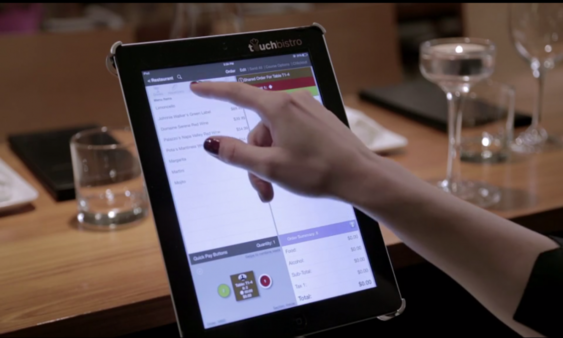
Disadvantages:
- iOS-exclusive: TouchBistro only operates on iPads, which may be a limitation for owners who want to use other devices.
- High cost: Monthly fees and service charges are relatively high, making it more suitable for medium and large cafes.
3.4. Otter POS
Advantages:
- Focused on multi-channel order management: Otter POS is ideal for cafes with multiple sales channels (online, delivery, and in-store). It integrates easily with various food delivery platforms.
- Easy to use: Otter POS has a simple interface that allows employees to learn and use the software quickly.
- Affordable pricing: Otter POS is competitively priced, suitable for small or startup cafes.
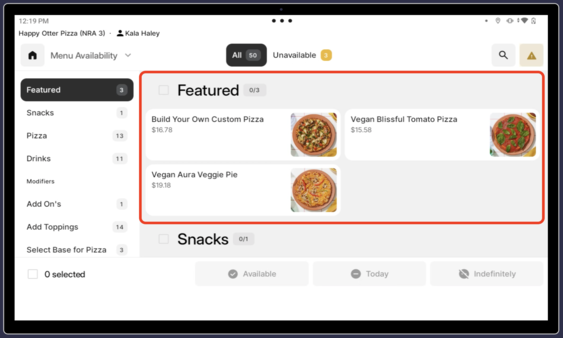
Disadvantages:
- Limited advanced features: Otter POS lacks advanced features like customer management or in-depth analytical reporting.
- Customer support limitations: Some users have reported slow and insufficient customer support services.
Conclusion
Each software has its own strengths and weaknesses, and choosing the right coffee shop management software will depend on the size of your cafe, business needs, and budget.
Contact Smartlink for further consultation to help you select the most suitable management software for your budget, needs, and operations model.