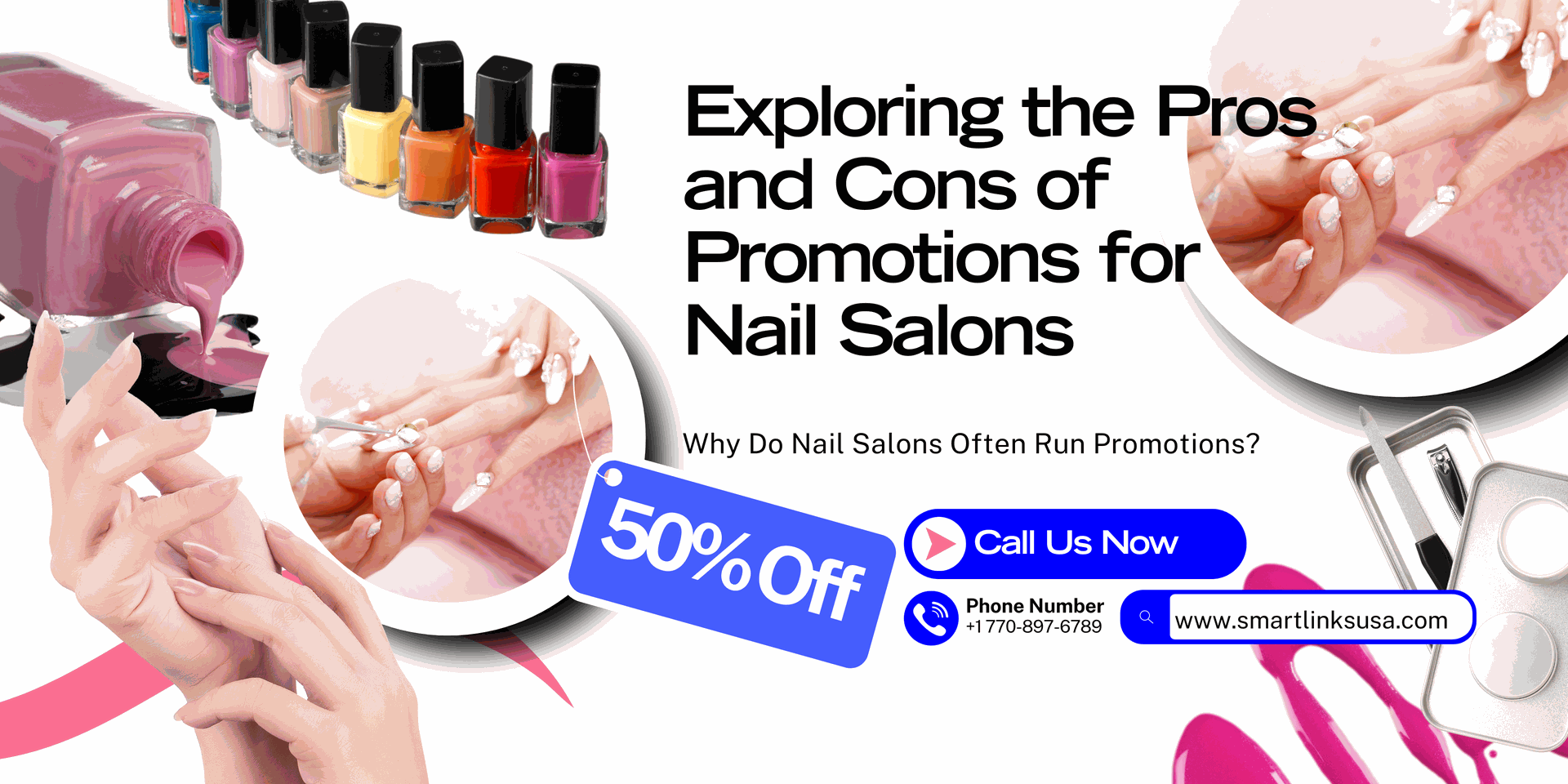Managing a restaurant has never been easier, especially with a smart POS system that can completely transform how you operate. From optimizing payment processes, tracking inventory, to analyzing sales data, a good POS system not only saves you time but also enhances customer experience.

So, how do you choose the right POS system for restaurant? Let's explore the key points to consider before investing in a POS system in this article.
1. Overview of a POS System
1.1. Definition and how a POS system works
A POS (Point of Sale) system is a sales management tool where transactions between customers and businesses take place. This system helps with not only payment processing but also inventory management, revenue tracking, and generating business reports.
When a sale occurs, this is how the POS system operates:
- Order collection: When a customer places an order, the POS system records the order details, including product, service, quantity, and price.
- Payment processing: The system handles various payment methods such as cash, credit card, or digital wallets.
- Inventory management: The system updates the inventory after each transaction, helping businesses maintain control over stock levels.
- Business reporting: The system generates reports on revenue, customer numbers, and best-selling products.
- Customer service: Some POS systems integrate SMS messaging, loyalty programs, or post-purchase feedback options.
1.2. Structure of a POS system
A POS system consists of two main components: hardware and software, both of which play an essential role in ensuring smooth and efficient sales operations.

1.2.1. Hardware
The hardware includes physical devices commonly found at checkout counters to facilitate sales, ordering, and payment processes. Key devices include:
- POS machine: The central control unit, usually a computer with a touch screen, allowing staff to enter products, process payments, and manage transactions.
- Barcode scanner: Used to scan product barcodes, speeding up data entry and reducing errors.
- Receipt printer: Prints receipts for customers after a transaction. Some printers also print price labels or other information.
- Card reader: Handles credit/debit card transactions and other electronic payment methods such as NFC (Near Field Communication).
- Cash drawer: Safely stores cash and is often automatically triggered when a transaction is completed.
- Kitchen display screen: Particularly important for restaurants, this device shows order details directly in the kitchen, avoiding the need for communication with cashiers or waitstaff.
- Additional devices: QR code scanners, mobile barcode scanners for large stores or remote scanning.
1.2.2. Software
The POS software is programmed to manage all sales processes and related activities. Its key features include:
- Inventory management: Tracks stock levels, updates product information, and alerts when items are running low.
- Transaction processing: Manages different payment methods, ensuring fast and accurate transactions, both in-person and online.
- Customer management: Stores customer data, manages loyalty programs, tracks purchase history, and provides personalized services.
- Reporting and analytics: Generates detailed reports on sales, employee performance, purchasing trends, and other critical business metrics.
- System integration: Connects with accounting systems, HR management, or e-commerce platforms for synchronized data and optimized business processes.
- Security and administration: Ensures data protection, manages staff access rights, and complies with information security standards.
- Updates and support: POS software is frequently updated to add new features, fix bugs, and improve performance. Technical support from the provider is also essential for resolving any issues.
2. Benefits of Using a POS system for restaurants
2.1. Efficient order management
The POS system helps record and process orders quickly and accurately. Staff can easily enter food and drink orders per customer request and send them directly to the kitchen. This minimizes errors and shortens serving time, enhancing customer satisfaction.
2.2. Smart inventory management
With inventory management features, the POS system helps restaurants track the exact quantity of remaining ingredients and goods. When supplies run low, the system automatically sends alerts so that you can replenish them in time. This helps avoid stockouts while optimizing inventory orders to reduce waste.
2.3. Detailed revenue reports
The system provides revenue reports daily, weekly, monthly, and annually, making it easy for restaurants to track business performance. These reports include detailed information on the number of orders, best-selling dishes, peak hours, and profits, helping managers make data-driven decisions to improve operations strategically.
3. Key features to consider when choosing a POS system for restaurant
When selecting a POS system for your restaurant, several factors should be considered to ensure the system meets your business needs.

3.1. Customization and ease of use
The POS software should have a user-friendly interface for both staff and management, even for those with little technical experience. Additionally, the system should be customizable to fit the specific workflows of your restaurant, including menu setup, promotion management, and report customization.
3.2. Multi-functional management features
Ensure that the POS system you choose includes essential features such as order management, table reservations, inventory tracking, employee management, and business reporting. An all-in-one system will save you time and improve operational efficiency.
3.3. Diverse payment integration
The POS system should support various payment methods, such as credit cards, digital wallets, cash, or QR codes, ensuring flexibility for customers and making it easy for the restaurant to process different types of payments.
3.4. Reporting and data analysis features
One crucial factor is the ability to generate detailed reports and data analysis. The POS system should provide reports on revenue, best-selling dishes, employee performance, helping you make business decisions based on real-time data.
3.5. Technical support and security
Choose a provider with reliable and prompt technical support to handle any issues quickly. The POS system should also ensure high-level security to protect customer and financial data from cybersecurity threats.
3.6. Scalability
If your restaurant plans to expand or open multiple branches in the future, ensure the POS system can support multi-location management, synchronize data, and generate reports from multiple points of sale.
3.7. Reasonable cost
Lastly, consider the overall cost, including initial expenses (hardware, software) and maintenance fees (service charges, upgrades). Ensure the software offers good value for your investment.
An optimized POS system for restaurants not only improves management efficiency but also enhances customer experience, saving you both time and money. Make sure to thoroughly research and carefully consider your options before making a decision, as the right choice will accompany your restaurant's long-term growth.
Contact Smartlink now for more information and get free advice on the POS software that best fits your restaurant.