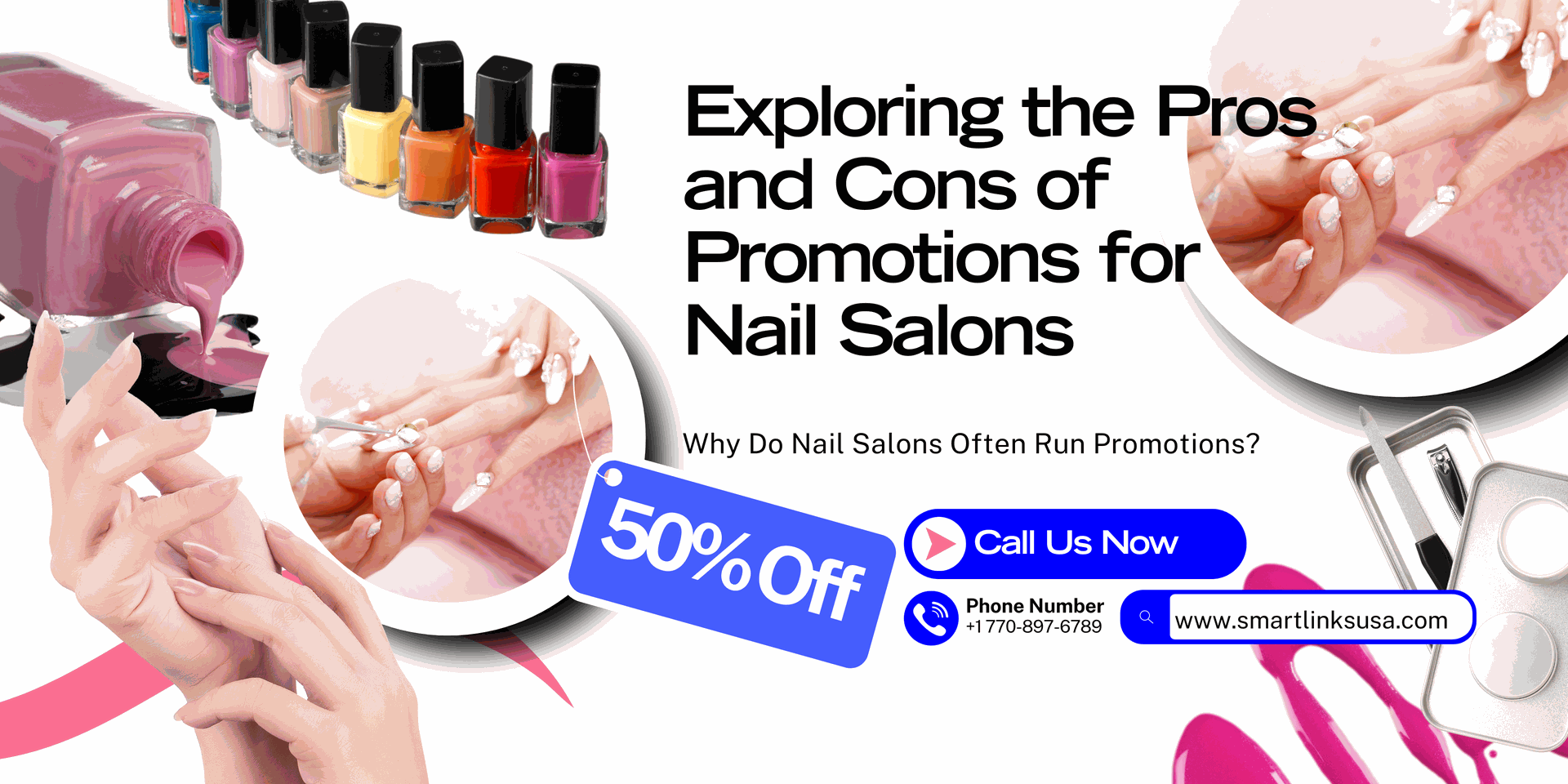Nowadays, it is not difficult to spot POS systems installed at cashier counters in restaurants. This is the result of the rapid development of the restaurant industry alongside the adoption of technology.

When running and developing a restaurant, owners face challenges in order management, payment processing, and overall management. This is where software tools come into play, helping restaurant owners manage their operations more efficiently.
Smartlink reviews the top 5 restaurant management software solutions for 2024 in the article below!
1. What is restaurant management software?
Restaurant management software is a tool designed and built to help control, manage operations, and address business challenges at food and beverage service establishments.
This type of software typically provides a range of features that meet needs such as order processing and billing, kitchen workflows, inventory management, customer management, human resources, reporting, and analysis.
By leveraging digital and technological power, these management and control features can be performed remotely.
2. Benefits of using restaurant management software
Restaurant management software is a solution to enhance business efficiency and streamline workflows. Some of the standout benefits it offers include:
2.1. Optimizing costs, time, and labor
With software support, manual tasks such as data entry, billing, and transferring order information from the order station to the kitchen are automated. This helps free up employee time, reduces the need for overtime, and may even allow for reducing staff in certain unnecessary positions, thus cutting costs for the restaurant.
2.2. Minimizing errors
No matter how well-trained and careful employees are, errors are hard to avoid. For example, entering incorrect order information or miscalculating the bill. Restaurant management software helps solve these issues, ensuring consistency and accuracy in operations and calculations.
2.3. Increasing revenue and profit
Accurate operations and quick service time lead to a more positive and satisfying customer experience, increasing the likelihood of customer return and boosting revenue. Additionally, with highly accurate revenue reporting and analysis, restaurant managers and owners can make timely, effective business decisions.
3. Top 5 restaurant management software of 2024
31. Odoo
Odoo is a well-known brand in the management technology space, chosen by many businesses in the food service industry for its convenience, flexibility, and precision.
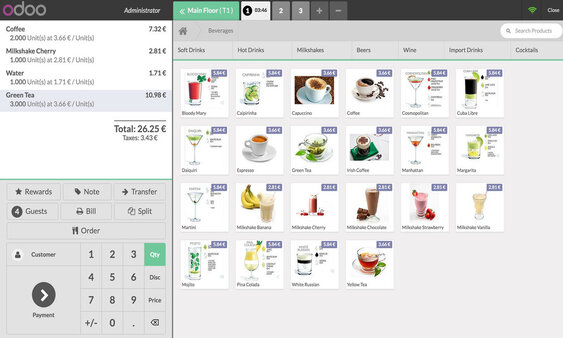
Key features:
- Create individual orders for each table, move customers between tables as needed, and manage tables easily.
- Easily merge or split orders.
- Create new orders even if the previous one is not yet complete.
- Monitor employee performance individually or by department, with transparent access control.
- Access and analyze business reports, employee performance, etc., over various time periods like days, weeks, months, quarters, and years.
Advantages:
- Comprehensive integration: Odoo offers a fully integrated system for restaurant management, including features like inventory management, ordering, HR management, and accounting. All these modules can be managed from a single platform.
- High customizability: Odoo is very flexible and highly customizable. Users can adjust the software features to meet the specific needs of their restaurant.
- Easy to use: Odoo’s user-friendly interface makes it easy to manage daily restaurant operations without needing advanced technical skills.
- Multi-language and multi-currency support: Odoo supports multiple languages and currencies, which is very useful for international restaurants or those with many tourists.
- Strong reporting features: Odoo provides powerful reporting tools, allowing restaurants to easily monitor performance, manage costs, and optimize operations.
Disadvantages:
- Deployment challenges: Installing and deploying Odoo can be complex for small restaurants or those lacking technological resources, often requiring assistance from experts or service providers.
- Complex system: Odoo’s numerous modules and features can be time-consuming and difficult to learn for employees if not properly trained.
3.2. PosApp
Thanks to its data synchronization capabilities and flexible multi-feature support, PosApp is becoming one of the most popular sales management software solutions among businesses.

Key features:
- Multi-channel sales management: Integrates both direct and online sales, synchronizes invoices from multiple channels, making management easy and ensuring no orders are missed.
- Efficient inventory management: Tracks real-time inventory, alerts when stock is low, and manages detailed stock entries and exits to optimize costs.
- Employee management: Manages shifts, access control, and monitors employee performance in detail.
- Customer management: Stores customer information, manages loyalty programs, and sends promotional notifications via SMS or email.
- Reporting and statistics features: Provides detailed revenue reports, analyzes sales by product, and tracks costs to optimize profit.
Advantages:
- User-friendly Interface: PosApp is designed with an intuitive and easy-to-understand interface, allowing users to quickly grasp functions and operate without requiring intensive training.
- Real-time data synchronization: The system instantly updates data, enabling managers to monitor business status, inventory, and other activities accurately and timely, regardless of location.
Disadvantages:
PosApp integrates many detailed features and operations. With its deep integration, PosApp can become complex for new users, requiring time to learn and familiarize themselves, and may need detailed guidance to use effectively.
3.3. Square POS
Developed by Square, Inc., a financial technology company based in San Francisco, California, Square POS has gradually become a powerful tool for businesses looking to enhance their efficiency and service.
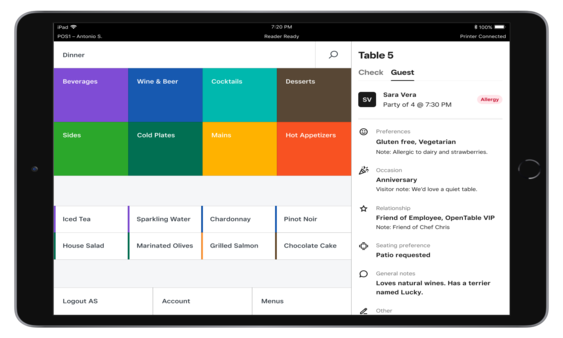
Key features:
- .Diverse payment methods: Square POS supports multiple payment methods such as credit cards, e-wallets, and contactless payments, catering to all customer needs and enhancing the payment experience.
- Comprehensive management of inventory, staff, and customers: The system tracks inventory, manages work shifts and employee performance, and stores and analyzes customer data to optimize operations and strengthen customer relationships.
- Sales reporting: Square POS provides detailed sales reports, tracks revenue by day, week, or month, and allows for business trend analysis, helping restaurants make strategic decisions.
Advantages:
- Strong process optimization: Square POS facilitates quick order processing, efficient inventory management, and automates tasks such as payments and reporting.
- Integration with square ecosystem: The system syncs with other Square services like payments, marketing, and employee management, creating a comprehensive solution.
- Flexible scalability: Square POS easily connects with multiple devices and applications, allowing businesses to scale and customize according to their needs.
Disadvantages:
- Not suitable for high-volume businesses: Square POS may struggle to handle large transaction volumes simultaneously, leading to delays in the sales process.
- Limited reporting features in free plan: The free plan of Square POS offers basic reporting, and businesses need to upgrade to a higher plan for more detailed reports.
3.4. Toast POS
Toast is a restaurant management software specifically designed for restaurants and eateries, catering to the needs of the food service industry. With high customizability, Toast is an optimal and flexible POS solution, suitable for various types of restaurants, from small eateries to large establishments. Toast’s strong management features help restaurants optimize service processes and effectively manage revenue.

Key features
- Workspace management: The system allows for effective workspace management, including table allocation, table status tracking, and adjusting table layouts according to actual needs.
- Offline access: Toast supports offline operations, allowing staff to continue processing orders and payments even when the internet connection is interrupted, ensuring service continuity.
- Reporting and analysis: The system provides detailed reports and data analysis on revenue, employee performance, and customer trends, helping managers make informed decisions based on accurate information.
Advantages:
- High flexibility: Toast offers customizable and flexible integration capabilities, suitable for various types of restaurants and eateries, from small cafes to large restaurants.
- Advanced technology: Toast uses modern technology to provide a powerful and reliable POS solution, with a user-friendly interface and smart integrated features.
Disadvantages:
- Inventory management limitations: Toast may struggle with detailed inventory management, lacking advanced features for tracking and controlling inventory efficiently.
- High cost: The cost of using Toast can be higher than some other POS solutions, especially with additional service packages and features.
3.5. Lightspeed
Lightspeed is a restaurant management software designed to help businesses in the food service industry operate efficiently and smoothly. This software offers a comprehensive solution, from managing daily operations to optimizing business processes. With flexibility and scalability, Lightspeed is suitable for various types of restaurants, from small eateries to large restaurant chains.
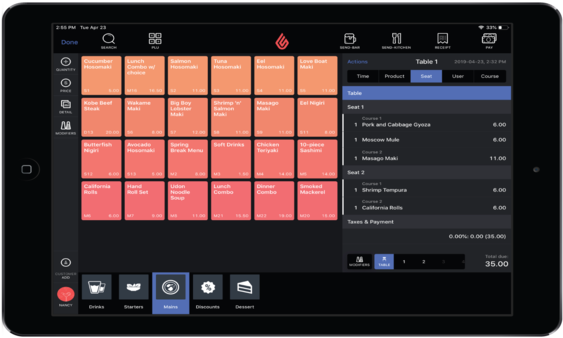
Key features:
- Smart table management: Lightspeed offers flexible table management tools, helping to coordinate seating and monitor table status effectively.
- Diverse payment system integration: Lightspeed supports multiple payment methods, from credit cards and e-wallets to contactless payments, providing convenience for customers.
- Accurate inventory management: The system tracks real-time inventory, alerts when stock is low, and automatically updates inventory when transactions occur.
- Advanced reporting and analysis: Lightspeed provides detailed reports on revenue, costs, and employee performance, helping make smart business decisions.
- Offline support: Ensures uninterrupted sales operations.
Advantages:
- High flexibility: Lightspeed is suitable for various types of restaurants, from small eateries to fine dining establishments, thanks to its customizable and flexible integration capabilities.
- User-friendly interface: The system is designed with an intuitive interface, making it easy to learn and use, allowing staff to quickly familiarize themselves and operate effectively.
Disadvantages:
- High cost: Lightspeed is more expensive than some other restaurant management software, especially with advanced features and expanded service packages.
- Dependence on Internet connection: Although it supports offline operations, some Lightspeed features require continuous internet connection to function effectively, which can be challenging if network issues arise.
- Initial customization complexity: The initial setup and customization process can be complex and time-consuming for new users, requiring support from Lightspeed’s technical team.
4. Criteria for evaluating and choosing the best restaurant management software
Choosing the right restaurant management software is an important step to ensure smooth and efficient business operations. A good management software not only helps optimize operations but also enhances the customer experience, while saving time and costs. To find the perfect solution, several key criteria need to be considered, helping you evaluate comprehensively and make the right decision.

Here are some important criteria for evaluating and choosing restaurant management software:
4.1. Ease of use
The software should have a user-friendly interface, easy to understand and operate, helping staff quickly get accustomed to it without requiring extensive training.
4.2. Customizability
The software needs to be flexible and customizable to suit the specific business model and operational processes of the restaurant or eatery.
4.3. Stability and reliability
The software should operate smoothly, without frequent interruptions or errors, especially during peak hours.
4.4. Integration capability
Integration with hardware devices (receipt printers, card readers) and other software applications (accounting, CRM) is crucial for ensuring process synchronization.
4.5. Reporting and analysis
The software should provide detailed reporting and data analysis tools, helping managers monitor business performance, track revenue, and make strategic decisions.
4.6. Customer support
The customer support team should be ready to respond and handle technical issues promptly, ensuring that restaurant operations are not disrupted.
4.7. Cost and pricing
The cost of using the software should be reasonable and within the restaurant’s budget. Both initial costs and ongoing expenses, such as maintenance or upgrades, should be considered.
4.8. Scalability
The software should support business expansion, such as adding new branches or integrating additional services, without significant obstacles.
4.9. Security
The software must ensure high security, protecting customer information and business data from security threats.
4.10. Offline functionality
The software should support offline functionality to ensure continuous restaurant operations even if the internet connection is interrupted.
Conclusion
The above is a review of the top 5 restaurant management software solutions for 2024, each with its strengths and suitable for different business needs. When choosing, carefully consider criteria such as ease of use, customizability, and cost to ensure you select the optimal solution for your restaurant.