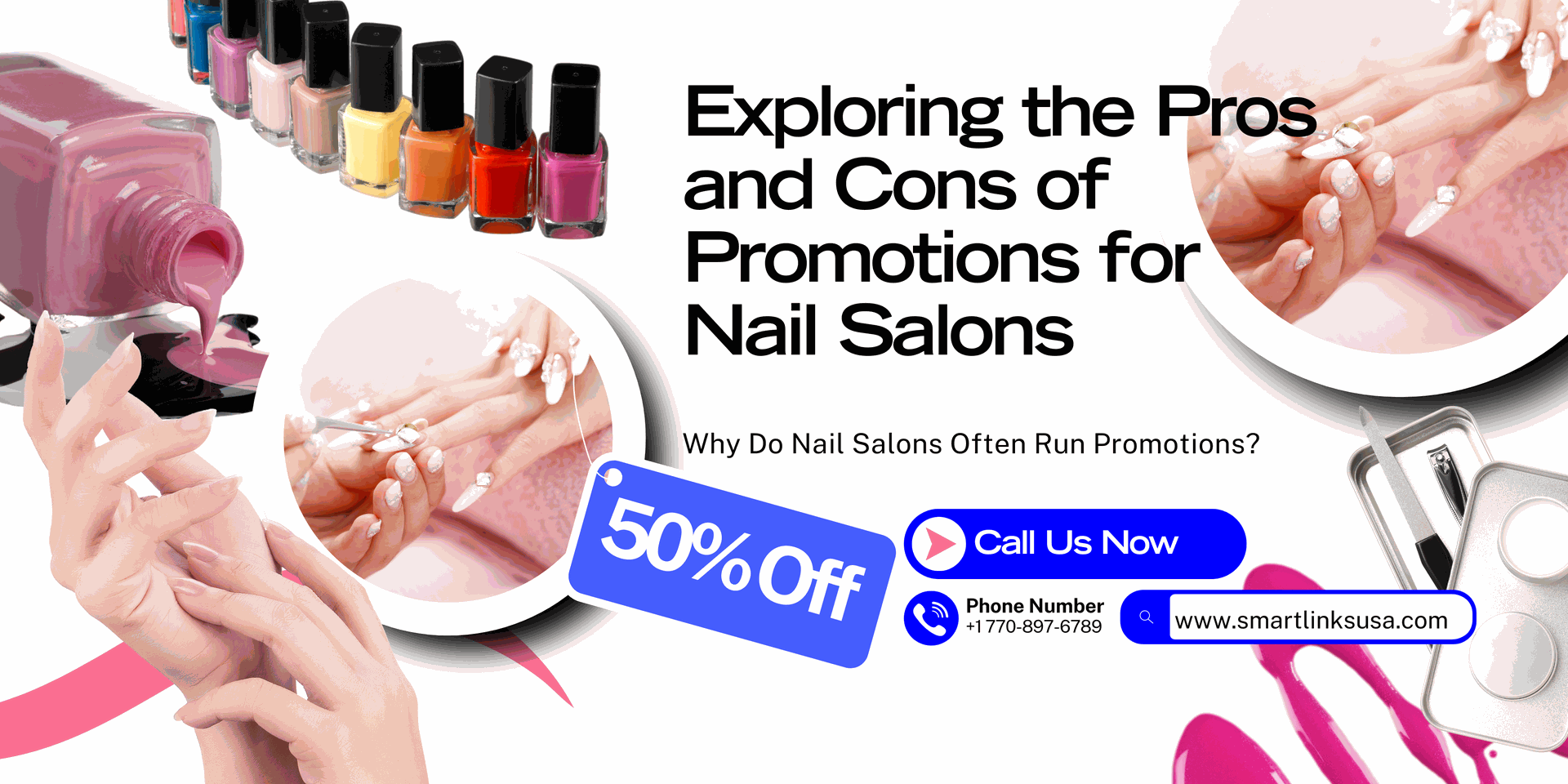With the growth of the retail industry, the presence of POS machines has become increasingly common. Today, you can find them in almost every store, restaurant, and more.
So, what is a POS machine? And why are they considered a powerful sales support tool for any store, in any industry? Let's explore with Smartlink!
1. Understanding POS Systems: A Comprehensive Guide
1.1. What is a POS System?
Originating in the 1870s, POS (Point of Sale) is simply defined as the place where a sale is completed. In 1879, James Ritty invented a machine that could record the number of sales and named it a POS. Since then, with the advancement of technology, POS systems have undergone a long journey of development, from basic cash registers to the sophisticated retail management systems we see today.

Essentially, a POS machine is a hardware device, typically placed at the checkout counter, to facilitate sales transactions. The primary functions of a POS system include order taking, payment processing, and receipt printing.
Traditional manual methods of recording and calculating sales data were prone to errors. POS systems address this issue by providing fast and accurate data storage and calculations, thereby enhancing the customer experience.
However, it's important to distinguish between a POS machine and a POS system to avoid confusion.
1.2. Understanding the difference between a POS machine and a POS system
A POS machine is a physical device, while a POS system is a comprehensive solution. A POS machine is a hardware component used at the point of sale to process transactions. On the other hand, a POS system encompasses both hardware and software, providing a complete suite of tools for managing sales, inventory, and other business operations.
2. 4 most common types of POS machines?
The POS system is diverse, offering a wide range of options to suit various business sizes and industries. Let's explore some of the most popular types.
2.1. Portable POS machine

Portable POS machines are compact and easy to move, equipped with features such as printing receipts and reading barcodes. They are ideal for small businesses, street vendors, and cafes that may not have the space or budget for larger POS systems.
2.2. Single-Screen POS machine

These machines are typically fixed at the checkout counter. The single touchscreen display allows cashiers to efficiently process customer transactions.
2.3. Duo-Screen POS machine

Similar to single-screen POS machines, dual-screen POS feature an additional display to showcase product information and payment receipts. This allows customers to easily monitor their transactions. These types of POS machines are commonly used in F&B establishments and large supermarkets.
2.4. All-in-one POS machine

Instead of equipping separate devices, an all-in-one POS integrates a cash register, receipt printer, barcode scanner, and touchscreen into a single, compact device. This type of POS machine is ideal for stores with limited counter space.
3. What to look for when buying a POS machine
POS machines play a crucial role in optimizing business and sales operations. However, choosing the right POS machine is essential for maximum efficiency.

Below, we'll discuss some key factors to consider when selecting a POS machine to ensure it aligns with your business needs.
3.1. Use requirements
- The selection of a suitable POS machine is contingent upon several key factors:
Transaction volume: High-volume businesses demand POS machines capable of handling large transaction loads efficiently. - Payment modalities: The preferred payment methods, whether cash, card, or digital wallet, directly impact the choice of POS machine.
- Business scale: Aligning the POS machine's features and capabilities with the business size is crucial to avoid unnecessary expenses or operational bottlenecks.
3.2. Sales management software
To enhance business efficiency, POS machines often require accompanying POS software with a full suite of features to meet the specific needs of each business. Some essential features include:
- Sales management: Calculating revenue, profit, tracking best-selling products, potential customers, etc.
- Inventory management: Monitoring inventory levels, incoming and outgoing goods, etc.
Employee management: Tracking individual employee sales, timekeeping, managing work shifts, etc. - Reporting: Providing detailed reports on sales, inventory, and employees, etc.
Additionally, it is essential to consider the user interface for easy interaction and compatibility with the POS system's operating system.
3.3. Brand, price, and warranty policy
Investing in a POS machine is a significant decision that can greatly impact your sales process. Therefore, it's crucial to choose a POS machine from a reputable brand to ensure quality and reliable warranty service.
Before purchasing, be sure to inquire about the warranty period, coverage, and service process to avoid any future inconveniences.
Additionally, businesses should seek recommendations from other users and compare prices from different suppliers to make an informed decision.
We hope this article has provided you with valuable insights into POS machines. With this information, you should be well-equipped to select the right POS solution for your business.
If you're interested in learning more about Smartlink's Smart POS, please contact us at +770-897-6789 or support@smartlinksusa.com for a consultation.